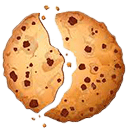C# Desktop Solution using wpf
Ready to take your web app development to the next level? Leverage the power of WPF and C# to create dynamic solutions that elevate performance and user experience.


Windows Presentation Foundation C#
WPF C#
- Conducting market research to identify target audience, competitors, and existing solutions in the market.
- Defining project goals, objectives, and success criteria for the desktop application.
- Gathering requirements through client meetings, user interviews, and surveys.
- Identify the target platform(s) and operating system(s) for the desktop application (e.g., Windows, macOS, Linux).
- Defining the key features and functionalities based on user needs and requirements.
- Determining the overall architecture and framework for the web application, including the selection of technologies, design patterns, and infrastructure.
- Developing a comprehensive blueprint that outlines the system's components, data flow, user interactions, and integration points.
- Designing a UI that blends with the client brand’s identity and tone.
- Developing wireframes or mockups to visualize the desktop application's layout and user interface.
- Designing the user experience (UX) by creating intuitive navigation and interaction patterns.
- Creating a visual design concept for the desktop application, including color schemes, typography, and graphical elements.
- Setting up the development environment and choosing the appropriate technology stack (e.g., programming languages, frameworks).
- Developing the front-end and back-end components of the desktop application.
- Implementing data management, business logic, and any necessary integrations with external systems.
- Performing comprehensive testing to ensure the desktop application functions as intended.
- Conducting functional testing to verify each feature and functionality.
- Testing the application on different operating systems and screen resolutions to ensure compatibility and responsiveness.
- Preparing the application for deployment by packaging and creating installers for the target operating systems.
- Testing the installation process and ensuring proper setup and configuration on users' machines.
- Creating documentation or user guides to assist users in installing and using the desktop application.
- Coordinating the launch date and marketing efforts to promote the desktop application.
- Gathering user feedback and conducting usability testing to identify areas for improvement.
- Releasing updates and bug fixes based on user feedback and business requirements.
- Providing ongoing support to end-users.
- Continuously monitoring and optimizing the system.

Requirements
NexTap, a comprehensive Hotel Management Solutions company, required assistance in managing their kiosks, dynamic SDK configurations, and remote hardware management.
They were looking for a solution that would allow them to configure hardware, SDKs, and devices remotely, eliminating the need for manual installation and upgrades.
Solutions
Instance IT Solutions developed a cloud-based SaaS solution for NexTap to address their requirements. Our solution enabled them to remotely configure and manage their kiosks, SDKs, and hardware devices from any location.
Through the cloud-based platform, NexTap could easily update and upgrade their systems without the need for manual interventions. We eliminated the need for on-site visits and enhanced operational efficiency for NexTap's hotel management solutions.

Vinit Patel
Founder
“Instance IT Solution's approach towards building SaaS products is highly recommendable. The team grasps the feature requirements, needs, wants, and demands of customers very quickly, making this team better than anyone. Always match the quality, deadlines, and transparency in their work and their scalable & flexible approach towards development really helped me a lot.”

00+
Projects Deployed
00+
Clients
00k+
Hours of Development
00+
Developers
We are trusted by over 650+ clients.
Join them by using our services and grow your business.
Get a Quote
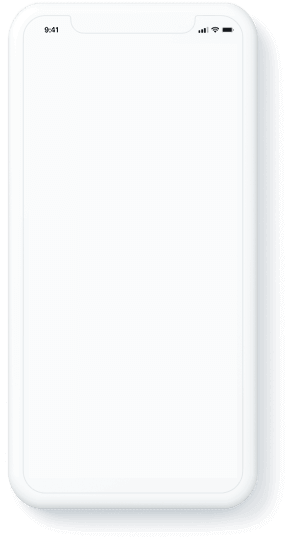

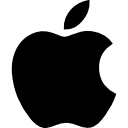














 Contact Us
Contact Us