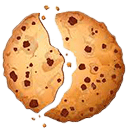Zoho CRM: Expert Tips for Successfully implementation
-

-
Akshay Dhande
10 Mar, Fri
Content
-
Introduction -
Sales & Marketing -
Email & Collaboration -
Analytics -
Finance -
IT & Help Desk -
Human Resources -
Zoho CRM -
Discover process & Planning -
Scope and requirement -
Configuration -
Data Migration -
Testing and validation -
Onboarding & training -
Deploying -
Post-Live Support -
Tips for a Successful Zoho CRM Implementation -
Conclusion -
Faq

Introduction
Starting a business means you intend to work on unique and powerful software. Software implementation has transformed from a 'good-to-have' to a 'must-needed' for businesses. It is created for businesses of all sizes, both small and large. They rely on various software for coherent operations, productivity, and effortless growth. It will develop the way you work and values your privacy. Hence, you can refer to it as the heart of any business. Â Â Â
However, a new software implementation in a dynamic and growing ecosystem has many challenges. You should know the best software tools to stimulate your business's growth. For that, you can take expert advice. Experts will help you to line up your whole business and evaluate your organizational structure with Zoho Implementation Services accordingly. And you can solve all congestion and set business activities effectively. Zoho provides a full suite of cloud-based tools to relocate your business systems to the cloud in just a few steps. It helps execute plans, provide superior customer service, and handle all departments. Zoho is inclusively referred to as "the business operating systemâ€. Now you can easily convert your old business system into Zoho Software effectively.
Here is a list of Zoho services:
Sales & Marketing
Get more possibilities for your business with a set of Zoho apps. It will guide the sales team to work better and lead them to crack more business assignments.
Email & Collaboration
You can change your working style with Zoho. Wherever you go, your office entourage can reach you. They can share documents to review fast.
Analytics
Zoho analytics helps you to review your insights and data visually. You can check the data visualizations and insightful dashboards.
Finance
With Zoho, you can solve business accounting problems and grow sales. Watch every section with robust stock analyses.
IT & Help Desk
Use online and on-demand remote support systems. It will support your clients on a remote computer.
Human Resources
Cloud-based Zoho will help you to focus on a happy workplace. Everything will be controlled, from boarding to attendance, time analyses to payroll, and accomplishment to the timesheet. Â
Zoho professionals and developers are highly trained in realizing the business methodologies of your company and expanding the best Zoho applications. Instance IT Solutions deliver information and implementation services to maximize your return from Zoho. Their Zoho support team can be reached at any time to operate your business, preferably. They also resolve any issues and adequately implement your Zoho Project. Their consulting services are Zoho CRM, the Zoho Finance Suite (including Zoho Books, Zoho Inventory, and more), Zoho Projects, Desk, and many other apps. You can replace your organization's different cloud applications, outdated software, and paper-based systems with one confined operating system. That will run your business more flexibly and smoothly. It will automate your routine work and upscale it. Â
Zoho CRM
For a successful business, you should maintain good customer relationships. Zoho offers an impressive global CRM (Customer Relationship Management) platform. It is engaged with customers to grow sales revenue and improve the business. You can use CRM to handle social media platforms and generate sales quotes, orders, and invoices. Zoho CRM lets you set your data and information from your mobile device. It would be best if you defined your business goals and mapped your business procedure. Connect with the organization's key players to know every aspect of your business. Â
Zoho CRM gives the best catholic and quick solutions. It provides a wide range of features for ever-changing businesses. Instance IT Solutions is empowering to recreate the user interface of the CRM, which will fulfil all the client requirements and selections. Along the way, it maps out your business processes and assists you. Here are the guiding steps for the successful implementation of the Zoho CRM.
 Â
Steps for the Zoho CRM ImplementationÂ
Discover process & Planning
In this step, you figure out why you want to move to a new CRM, which functionality you want, how long it will take, and the expenditure you have done in terms of money, time, and effort. You can understand the complexity you are trying to solve with Zoho CRM. The Zoho features provide solutions and show how you can control the transaction. You can learn why Zoho can be your best option.
Scope and requirement
Once you learn the pain points the Zoho CRM platform can solve, the next step is to set your scope by asking some Zoho CRM-related questions. In this stage, you can consider business goals and map the processes to the solutions that Zoho CRM offers.
Configuration
In this step, you need to set up the configuration, which includes implementing integrations, adding add-ons, and launching the basic build. Â Â
Also, map the fields you'll require in Zoho. It will make the data migration step easier. Review various integrations for building engineering support. Â Â
You need to take implementation help from the IT and technical engineering teams.
Data Migration
Now, you can import data from external sources into your Zoho CRM account. Data migration is the most crucial part of implementing a new CRM. It is a complicated process. You can use the below methods to get data: Â Â
Data import: If your data is stored in archives, you should export it in the file format Zoho CRM supports before you begin the import process. You can check the accuracy of the provided data. Also, note that it is identifiable for field mapping and doesn't have duplicate field names or entries.   Â
Migrate data from other CRMs:Â If you are migrating from an old CRM, you must use the data migration wizard. Zoho supports migration from these CRM applications: Salesforce, MS Dynamics 365, Pipedrive, HubSpot, Insightly, and Highrise. You verify the import process from the history and audit log.
Testing and validation
This step would help if you were sure nothing gets broken or corrupted in transferring your data into Zoho. You can manually check different records, contact databases, call transcripts, deal information, files, and documents randomly to verify the correct data.Â
Onboarding & training
After switching, your organizational users will take time to speed up with the Zoho CRM platform. For that, sales coaching programs and digital adoption platforms are required to help your users to learn Zoho faster. It will reduce the time, and you can see a return on your investment.  Â
With digital adoption websites like Instance IT Solutions, sales leaders and the L&D team can make in-app counselling onboard and train your team on different factors and functions in Zoho CRM with step-by-step tutorials, task records, clever tips, and more.
Deploying
Once your team is trained with Zoho CRM, you can deploy it as the daily driver across the organization. But make sure you observe how the users utilize the platform. You can note the improvements required for your work patterns, systems, processes, etc.
Post-Live Support
After going live, your requirements will expand according to new challenges and the company's growth. So, it would be best if you upgrade to a higher price, a third-party integration, or even appoint a Zoho developer to build custom solutions per your current needs.
As mentioned in the above steps, you can train your internal IT staff, hire a full-time Zoho expert, or guide online to execute scheduled maintenance and support, depending upon the budget and needs. If you're still a little confused about how to switch to Zoho, here are some need-to-know tips to keep in mind as you move to Zoho CRM.
Tips for a Successful Zoho CRM Implementation
- You can map all your business, sales, and marketing processes step by step for the planning stage to design CRM workflows that automate manual tasks. Â
- A Zoho CRM needs specific talents to manage manual and technical processes. Hence, build a cross-functional implementation team of Zoho experts to focus on different parts of Zoho implementation.Â
- Before building a custom solution, you need to customize your Zoho CRM instance for your requirements. Â
-  Design a change management strategy- it will help to manage the Zoho Implementation work smoothly. Â
- You can test it in small beta launches to ensure that it doesn't cause friction after the whole team migrates to the new Zoho CRM. Few of the administrative staff use the Zoho CRM as a daily driver, point out issues related to the switch and provide feedback to customize the platform better before transferring all the staff. Â
- Investment in a digital adoption platform for onboarding, training, and on-demand support can provide on-demand training for your users on how to solve specific issues, find their way around Zoho, and perform their regular workflow inside Zoho CRM.
Conclusion
You can unify your entire business process with the Zoho Implementation. Planning is an essential factor for successful implementation. Instance IT Solutions, the digital adoption platform, serves as a shade on top of your Zoho CRM implementation. They will train your SDRs on how to work with Zoho. With Instance IT, you can reduce the burden on your IT support teams and allow your employees to learn the most from the Zoho workflow and features. You can consolidate CRM with books, campaigns, surveys, and projects, among other Zoho tools. It can also be integrated with Microsoft Office (including Outlook), Avaya, RingCentral, Ringio, Twilio, and various services offered by Google. Â
Instance IT Solutions is a growing IT company with great CRM and mobile application development, offering a wide range of services in strategy, custom development, enterprise resource planning (ERP), and more. They have become the authorized partner of Zoho. With that, Zoho propels them to result in meaningful solutions. This partnership emphasizes credibility and certifies the quality of service. They offer the best services to the customers with the innovation and latest technologies.Â
We are trusted by over 650+ clients.
Join them by using our services and grow your business.
Request a callbackRequest a callback


 Contact Us
Contact Us