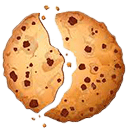ERP Software Development: A Comprehensive Guide to Key Components
-

-
Akshay Dhande
30 Aug, Wed
Content
-
Introduction -
Enterprise Resource Planning (ERP) -
Importance of ERP Systems in Modern Business -
Core Components of an ERP System -
The Need for Comprehensive ERP Development -
Step-by-Step ERP Development Process -
Challenges in ERP Development -
Best Practices for Successful ERP Development -
Choosing the Right ERP Development Partner -
Conclusion -
Faq

Introduction
In today's evolving business landscape, staying competitive demands efficient management of resources and business procedures. ERP (Enterprise Resource Planning) systems can be advantageous in this situation. ERP software development is essential in the recent technologically driven world for optimizing various aspects of business operations.   Â
Organizations can increase their levels of productivity and effectiveness by utilizing ERP systems, which integrate several processes and functions into a single platform. It has become one of the most significant tools for streamlining operations, managing resources seamlessly, and making well-informed decisions. Â
In this comprehensive guide, we'll go deep into ERP development, examining its benefits, core components, step-by-step ERP development process, challenges, and best practices for successful ERP development. Â
Enterprise Resource Planning (ERP)
Enterprise Resource Planning, commonly known as ERP, is a comprehensive software application created to automate and streamline several business operations for the best possible performance. Its primary objective is to ensure seamless data transfer, collaboration, and communication among every department of an organization. ERP systems act as a central repository for data, removing data silos and fostering an expanded perspective of the business processes. Â
Importance of ERP Systems in Modern Business
It is hard to overestimate the importance of ERP systems in modern business. ERPs are a must-have tool for growing companies that seek to optimize processes, meet consumer demands, and scale operations. According to studies, more than 53% of organizations consider ERP one of the most crucial areas for investment. The top reasons for implementing an ERP are increased efficiency (35%) and cost savings (29%). Â
An ERP system can accelerate customer service, eliminate repetitive operations, consolidate data, and improve employee collaboration. ERP systems automate repetitive procedures to minimize the possibility of error and free up significant time for staff to focus on more strategic operations. This greater efficiency leads to cost savings and higher productivity. In addition to increased efficiency, ERP systems provide businesses with timely and accurate data. Â Â
Real-time data insights from various departments promote informed decision-making at all levels of the organization. This data-driven strategy improves strategic planning, risk management, and overall business performance. ERP systems can be expanded and customized to meet business needs, ensuring that the software continues to be aligned with the organization's objectives and requirements. Â
Core Components of an ERP System
ERP is a business software package capable of integrating all of your business's operations and departments. It offers a vast range of capabilities and components that can help you grow your business.  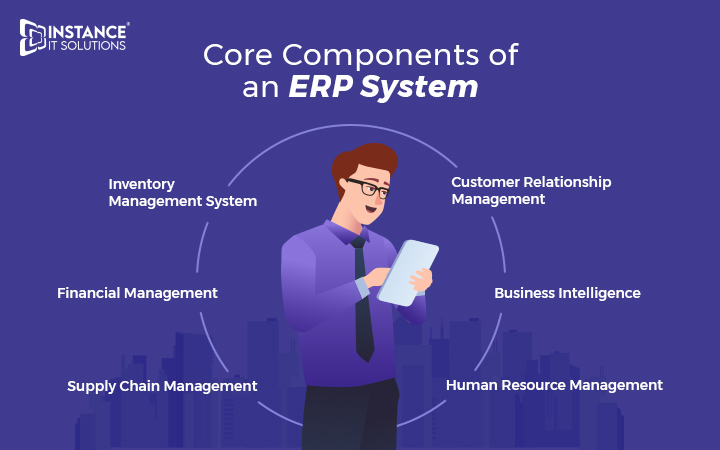
Supply Chain Management: Supply chain management includes all the processes involved in turning raw materials into final products and shipping them to distributors or clients. An SCM segment in an ERP system keeps track of how products are moved from the point of purchase to the finalized step of delivery. It also provides functionality to manage production processes, resource allocation, product returns, refunds, and replacements. Â
Financial Management: The financial management module of the ERP system records business-critical transactions such as accounts payable and receivable, fixed and variable expenditures, and budgets. It also analyzes spending trends to help you reduce costs, maximize profits, and identify unknown financial opportunities. It also ensures accurate financial data management and reporting. Â
Inventory Management System: An ERP inventory management system collaborates with the supply chain management component to assist businesses in optimizing inventory levels and minimizing stock outs. By utilizing real-time inventory data, it is possible to achieve more insight and control over stock levels, reorder processes, and even the earlier performance of different raw materials or stock-keeping units (SKUs). Â
Business Intelligence: It's simple for organizations to evaluate large amounts of raw data from numerous sources within an ERP system using a business intelligence (BI) component. It gathers data, conducts thorough analysis, and offers valuable insights in order to support organizational alignment. It indicates data in the form of figures, tables, and visual presentations that efficiently demonstrate trends. Â
Human Resource Management: The ERP system's Human Resource Management (HRM) module monitors essential activities, including recruitment, onboarding, establishing salary structures, timekeeping, offboarding, and keeping track of performance evaluations and training. Further, it eliminates the amount of tedious data entry and paperwork, streamlining HR operations and promoting employee engagement. Â
Customer Relationship Management (CRM):Â The CRM module of an ERP system gathers, arranges, and analyzes data on customers and prospects, such as sales leads, contact details, marketing records, and support tickets. Then, by utilizing this data, businesses may improve relationships with customers, automate required procedures, and gain valuable insights to drive sales growth.Â
The Need for Comprehensive ERP Development
While off-the-shelf ERP solutions provide many standard features, they may not fully meet a specific business's unique demands and operations. The need for comprehensive ERP software development arises in this scenario. Each firm is totally distinctive and has its own requirements, processes, and workflows. A customized ERP system ensures that specific business considerations are made, leading to a more efficient and successful solution.  Â
By developing custom ERP platforms, businesses can have greater control over the system's features, integrations, and modules. This level of personalization leads to a competitive advantage, as organizations may rely on technology to correspond with their strategic goals and acquire an initiative in their field. Â Â Â
Step-by-Step ERP Development Process
Several essential steps are often included in the ERP software development process to design and implement the ERP system successfully. Here is a step-by-step process for ERP development:Â
Identifying Business Needs:Â To understand the organization's strategic goals and difficulties, organize discussions, and conduct interviews with key stakeholders, including CEOs, department heads, and end users. Outline these goals to ensure that everyone understands what the ERP system is expected to accomplish. Â Â
Analyzing Current Processes and Pain Points:Â Analyze current business operations by monitoring regular business activities and conducting sessions with authorized personnel. Record any inefficient procedures, challenges, or pain points where labor-intensive processes or inaccurate data occur. To express these functions visually, make flowcharts and process maps. Â Â
Defining Technical Requirements: Work with stakeholders to create exhaustive functional requirements for each ERP system module. Describe the features, operations, and workflows required to address the problems that have been identified. Specify the technical requirements, including the preferred performance measurements, the data storage necessities, the security procedures, and the integration capabilities. Â
Choosing the Right ERP Modules:Â Based on the organization's requirements, industry standards, and estimated future growth, evaluate the currently accessible ERP modules. Consider factors including module capabilities, scalability, ease of integration, and vendor assistance. Specify those selected modules and their functions. Â Â Â
Designing User Interfaces and Workflows: Create preliminary designs and mockups of user interfaces to envision the layout, navigation, and interactions. Create user-friendly workflows that represent the process in which end users do their activities. To improve usability, include user feedback during design iterations. Â
Scalability, Security, and Integration Considerations: The ERP system should be designed with scalability in mind to handle growing data volume and user load. Implement security methods, including user authentication, role-based access control, encryption, and audit logs, that help you protect sensitive data and maintain regulatory compliance. Establish interface points with other software systems, third-party services, and APIs for seamless data interchange. Â
Coding and Configuring ERP Modules: The development team uses the design specifications and chosen technology stack as a guide to develop the ERP system. They create code, assemble the right modules, and customize the solution to the organization's demands and data structures. Make use of coding standards and best practices for ensuring reliability and flexibility. Â
Implementing Business Logic and Workflows: Enhance business rules and procedures into code by establishing data validation, calculations, and decision-making processes. Create workflows that help users navigate complicated operations, automating repetitive work whenever possible. Manage regular code reviews and testing to ensure that business logic is successfully implemented. Â
Migrating Data from Old Systems: Utilize extraction scripts or ETL (Extract, Transform, Load) procedures for effective data migration from existing old systems. Data must be transformed to comply with the structure and format demanded by the new ERP system. Verify and clean up the data to eradicate duplicates, errors, and incomplete records. Â
Ensuring Data Accuracy and Consistency: Create data migration procedures and strategies to confirm a smooth and reliable data transfer. To ensure integrity, compare the migrated data with the source data references. Perform data reconciliation to check that data moved from old systems matches the data in the new ERP system. Â
Integrating ERP with Other Software and APIs: Create APIs and interface points to support seamless data flow between the ERP system and external applications. Use data synchronization techniques to maintain data consistency among integrated systems. Test the integration thoroughly, considering situations like batch processing and real-time updates. Â
Testing and Quality Assurance: After the development phase ends, the ERP system is subjected to extensive testing and quality control procedures to determine that it performs as planned. Perform unit testing to ensure that each ERP module works as designed. Conduct integration testing to ensure that different modules smoothly communicate with one another. Test the system's compatibility for actual use cases by including end users in user acceptability testing. Â
Bug Fixing and Performance Optimization: Address any bugs, malfunctions, or problems observed during testing. Optimize programming codes and database queries to boost system performance and responsiveness. Perform load testing to determine how the system responds to different user activity levels. Confirm that the system runs smoothly, accurately, and safely. Â
Ensuring Usability and User Experience:Â Collect input from end users during testing and make changes to the user interface and workflows as needed. Make sure the ERP system is user-friendly and accessible by performing usability testing. Optimize user interactions to boost overall user satisfaction.
Challenges in ERP Development
Developing an ERP solution can be a complicated process, and there are various challenges to keep in mind, such as:Â
Complex Project Management and TimelineÂ
ERP implementations involve several stages, including research and planning, design, development, data migration, testing, deployment, and support, all requiring careful project management and participation from all parties. Inadequate project management negatively impacts ERP adoption by entrusting the project leader without any management oversight. The failure to handle ERP tasks can lead to unsuccessful efforts in automating operations and satisfying additional targets, affecting project timelines and budgets. Â
Difficulties in User Adoption and TrainingÂ
An ERP implementation requires transitioning between multiple software applications to achieve operational excellence and high security. It can cause issues and obstacles when deploying ERP for change management because it requires employees to shift their mindsets and everyday work practices accordingly. Resistance in user adoption and training can hamper the workflow of business outcomes and work. Efficient and extensive change management techniques are needed to achieve successful user acceptance.
Data Security and Privacy issues  Â
ERP systems incorporate confidential company data; thus, establishing strong security measures and compliance with data protection standards is a top priority. Data migration to the ERP system necessitates a data quality effort, as there may be errors, inaccurate data, and multiple copies of the same information. So, it is necessary to validate the data, eliminate duplicates, and efficiently evaluate fresh data to ensure data quality. Â
Budget Estimates Â
Due to unexpected difficulties or changes in the scope, ERP development may cost more than expected. It also requires regular maintenance, which can result in high expenses. Before implementing an ERP system, examining whether the program will be sustainable in the long run and whether the vendor or software partner can provide adequate support for several years is critical. So, budget management must be adequate to reduce the financial burden. Â Â Â
Best Practices for Successful ERP Development
Consider the following best practices that will lead you to a successful ERP development:Â 
Team Collaboration and Communication  Â
Everyone involved in implementing the new software, from the CEO to the end users, must fully comprehend the need for the system, what it will do, the benefits it will provide, and what to anticipate during the onboarding process. Notify everyone involved before your planned migration, and highlight the project's significance through presentations, charts, and graphs. Also, foster active communication throughout your organization and build trust among teams. Â
Clear Documentation  Â
Your team should have clear documentation of processes and an in-depth understanding of the objectives you intend to meet by deploying ERP software. Keep extensive documentation of the ERP system's design, architecture, operations, and specifications. Clarify critical requirements and key performance indicators (KPIs) to aid in a smoother transition to the new system. This documentation becomes essential when it comes to problem-solving and future developments. Â
Continuous Training  Â
In your ERP deployment process, the quality and number of user training can make all the difference. It's essential to ensure all employees comprehend the new approaches and procedures that come with ERP software adoption, how the system functions, and how it may help them enhance processes. Also, training helps to ease change fear and eliminates resistance to new systems and workflow modifications. Â
Progressive Implementation and Development  Â
Well-planned project management is required to meet corporate objectives, resolve challenges quickly and effectively, and ensure overall implementation success. Create an ERP implementation plan that specifies the project's parameters, including its budget and schedule. Rather than trying to adopt ERP modules all at once, implementing them sequentially allows for better risk management and early discovery of problems. Â
Regular Monitoring and Maintenance  Â
ERP systems need regular monitoring and maintenance to solve bugs, security risks, and changing business requirements. It ensures that the ERP system continues to operate correctly and that any difficulties are resolved immediately. Receive feedback from users and stakeholders and utilize it to improve the functionality and usefulness of the system over time.
Choosing the Right ERP Development Partner
Choosing the best ERP development partner is a critical decision for any organization. An ERP system is vital for handling various aspects of a business. Consider the following aspects while choosing an ERP development partner:Â 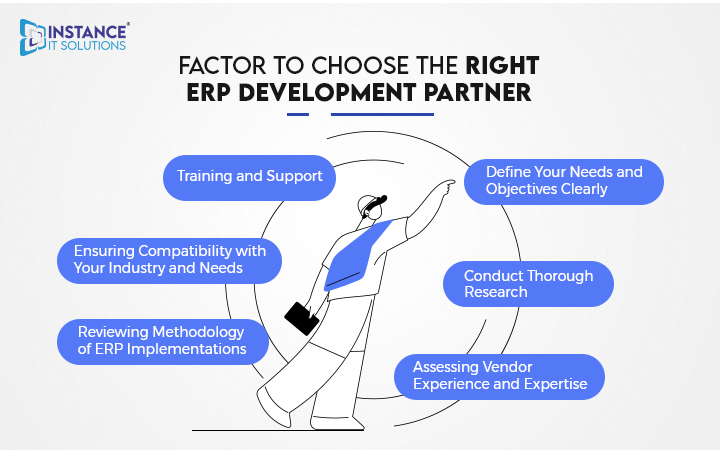
Define Your Needs and Objectives ClearlyÂ
Once you start searching for an ERP development partner, take some time to define your business requirements and objectives. Identify which specific challenges you want to overcome with an ERP system and establish the goals you are trying to accomplish. By being more specific, you'll be able to interact with potential partners more effectively and ensure their solutions meet your needs.Â
Conduct Thorough ResearchÂ
Finding the most suitable ERP development partner requires thorough market research. Examine market conditions to locate trustworthy and experienced partners with a track record of successful ERP implementations. Gather details regarding their experience, industry focus, and client testimonials. Consider attending industry events, reviewing case studies, and seeking opinions from business associates to gain insights.Â
Assessing Vendor Experience and Expertise  Â
When you approach an ERP development partner, it is crucial that they fully comprehend what you require from an ERP solution. The partner should have extensive experience and expertise in deploying your preferred solution. Gather as much information as possible about employees who will be working on your project to evaluate their knowledge and skill set. Â
Reviewing Methodology of ERP Implementations Â
When it comes to an ERP deployment, it is critically important to be familiar with the partner's methodology. That is, the structure they will implement to deliver your project - effectively, the success plan, and it's crucial to recognize this. A methodology for implementation should clearly show how the solution partner used their own knowledge and experience to guide their approach. Â
Ensuring Compatibility with Your Industry and Needs Â
It would help if you also looked for a partner with a track record of handling successful ERP deployments in your industry. Gather at least 2-3 project references to validate the commitments of the prospective partner. ERP implementations are lengthy processes, and the last thing you realize halfway through is that your implementation partner isn't meeting your business needs, which costs time and money. So, ensure that your organization's objectives and those of your ERP implementation partner are aligned. Â
Training and Support Â
Every ERP implementation needs support after the Go-Live phase. Choosing a partner who meets these criteria is critical, including 24/7 support. Training should be an essential aspect of the implementation strategy, but the necessary training level can vary. It may also be required to have access to additional resources to function as supplementary assistance on-site during the deployment phase. Â
Conclusion
ERP development is an integral aspect for businesses looking to gain operational excellence and keep a lead in their sector. ERP systems improve decision-making throughout all departments by streamlining procedures, providing real-time insights, and doing all this simultaneously. It is hard to overstate the value of ERP systems in contemporary business, and companies should think about developing custom ERP systems to meet their unique requirements. Â Â
By embracing ERP solutions, businesses can overcome challenging obstacles and set the stages for long-term success and growth. If you're searching for an effective ERP system for your business, be sure to get in touch with us. With our expertise in ERP application development, we help you integrate seamlessly with your existing systems and enhance the productivity of your business! Â
We are trusted by over 650+ clients.
Join them by using our services and grow your business.
Request a callbackRequest a callback


 Contact Us
Contact Us